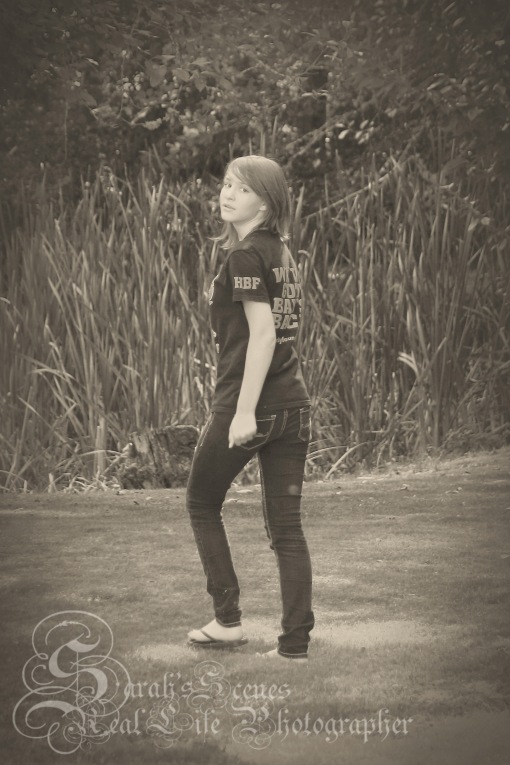Editing in Photoshop can be a very laborious thing. It can take many hours to get a few photos done. And its not because Photoshop is so hard to use, its because there are many steps to get the look you want in your photos.
Fortunately, there are many that have come before us that have put a lot of work into creating “Action Sets.” These Action Sets are a pre planned set of steps to help speed the process of photo editing. These actions have several layers that will show up in the “Layers Palette” when the action is activated for a specific photo, these individual layers can then be adjusted to taste.
For the image I’m editing today, I used a new action from Colorvale called “Fall Envy“, you can get it for free by clicking on the name. I also use a set from yellow Sky Actions (click Here to see the set I use), the set cost me $50. And I use another free Action called “Poetic Winter BW Fade PSE” (click on the name to get the free download).
To start, here’s a before and After of the image I’m editing this morning:

This hen is a Barred Rock Aracauna mix we purchased this last summer for our flock.
Getting Started:
Open your photo in Photoshop (I use Photoshop Elements 8).
Your actions should show up in the upper right corner of your photoshop workspace. In the action box, click the Colorvale action “Fall Envy.”
I leave this action as is, and don’t do anything with the individual layers, this is my preference though and you may do as you like with them.
Next, Click the Yellow Sky Action “Rustic Goodness.”
Once all the layers have appeared, I go through and change the “Opacity” of each of the following layers in this action:
Bright & Crisp: 50%
Color Me: 12%
Touch of Color: 5%
Touch of Warmth: 4%
Level up: 0% (I delete this layer, which can be done by simply right clicking on it and select “Delete”)
Next I use the Yellow Sky Action “Soft & Rich Brush”, which in elements will affect the whole image, it won’t be a brush in Elements. Click “Ok” or “Continue” when it asks if you want to proceed. Adjust this layer Opacity to 12%.
Now click the poetic Winter BW Fade PSE Action (it will have a photo appearing as a camera sitting on a desk in your Actions box). I don’t change anything for this set except to make the Gradient Map layer invisible (just click the eye next to the layer to do this, you can make it visible again later).
Right click on any of your layers and select Merge Visible.
Now, select your bottom (“Background”) layer.
Go to Enhance>Adjust Lighting>Brightness/Contrast.
set the Contrast to -50%.
repeat this process and set the Contrast to -25%.
Go to Filter>Distort>Diffuse Glow
Set the grain to 0, Glow to 1 and Clear Amount to 19.
Click “Ok.”
Then, Enhance>Adjust Color>Hue/Saturation.
Set the Saturation for 20%.
Enhance>Adjust Lighting>Levels
Set the dark side to 20.
Now you need to “Duplicate” your background layer.
Right click on your bottom layer and click “Duplicate Layer.”
Click “Ok” when the pop up appears asking about naming your new layer.
Select your new layer (should be second to bottom layer) and go to Filter>Stylize>Emboss.
Set Height to 6px, Amount to 100%, Click “Ok.”
Now your image looks like its got a grey mask over it, now don’t freak out….
“Oh No! What have I done!”
This mask will help to sharpen your image.
Now set this layers “Style” (next to the Opacity bar) as Overlay
and set the opacity for 50%.
Merge Visible. Zoom in, can you see the difference?
Ta-da! What do you think?
Now, Go to File>Save and save your image as a JPG
(or another file type if you have a preference).
You can alter things to meet your own style as you go along. This is just to give an idea of all the work that goes into a photo. Even with Actions, editing can take a while. But it’s what it takes to get the photo just the way you want.
There are lots of other ways to edit your photos in Photoshop, so have fun with it! Don’t be afraid to experiment a little here and there.
This is Sarah’s Scenes, Real Life photographer.